Steps To Use QCN Rebuilder tool
Steps To Use QCN Rebuilder tool
Download Link Here
Step01 Download And Install Tool And Files
- Download QCN file for your device.
- Extract the downloaded “QCN Rebuilder tool zip” file on desktop.
- Download And Install “QFIL” Tool on pc or run it from QPST tool.
- Step02 Create New QCN File Using QCN ReBuilder Tool
- Enter into the extracted folder and run “IMEIRebuilder.exe” file on pc.
- In next step, click on “Open File” button and browse the “Downloaded QCN file of your device”.
Now change the “IMEI 1” and “IMEI 2” with original IMEI of your own device.
- Finally click on “REBUILD” button to create new QCN file and save it on pc. We will use it again in next step to restore IMEI.
Step 03 Boot Device Into DIAG Mode
Step04 Restore IMEI Using QFIl Tool
- Launch “QFIL tool” on windows pc.
- Click on “Select Port” option and select DIAG port as shown below. In case, you are not able to see “Qualcomm HS USB Port” then update “Qualcomm HS_USb QDloader drivers ]
- Next, click on “Tools” tab and select “QCN Backup Restore” option.
- In next step, click on “Browse” button and load “new QCN file” which you have created in step02 [By qcn rebuilder tool].
- Finally hit on “restore QCN” to flash original IMEI again.
- DONE!!!!
In this way, you can create QCN file and restore IMEI of your Qualcomm mobile easily. No need to go anywhere to repair your device. Download QCN rebulder tool to create new QCn file and restore IMEI again by QCN restore tool.
this is an universal IMEI repair tool for all Qualcomm Devices including Xiaomi, Infinix and Oppo. Diag port is most important step in order to write IMEI in Qualcomm smartphone. For this you can use DIAG port code or use fastboot commands after root your device.
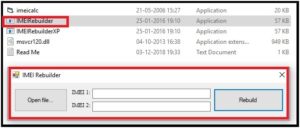

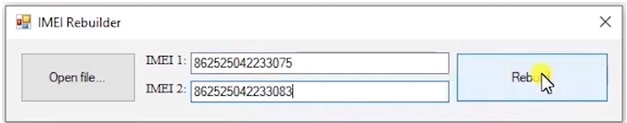
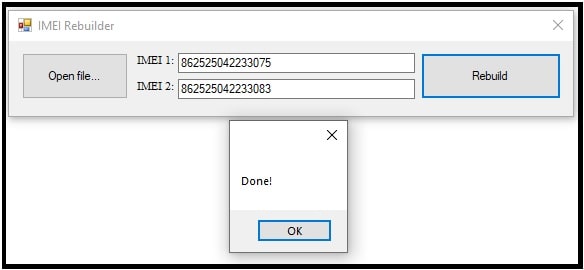
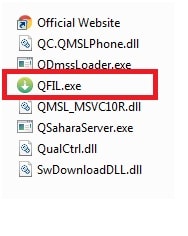
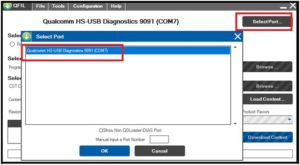




0 Comments:
Post a Comment
Subscribe to Post Comments [Atom]
<< Home