How to speed up your Filmora9 software | Make Your Filmora9 Software Faster In Windows
How to speed up your Filmora9 software | Make Your Filmora9 Software Faster In Windows
Speed up your Filmora9 software
Hello everyone Muhammad Asim is here from M Asim Tech YouTube channel and today in this article I going to tell you how you can make your wonder share Filmora9 fast.
What is Wondershare Filmora9?
Filmora9 is the best editing software you can you to edit your videos and vlogs easily I personally use this to a year.
There is a lot of software, but I choose Filmora9 because It is easy to use and fast working, so I suggested you to use it.
If You want to create next level videos using filmora software then I'm telling you the best and easy way to download this software for free.
If you are using a rare software that can make you a free, so please download one more time Filmora9 software.
You just go on Google and search for Wonder share Filmora9 you can see the official website of Filmora9 app.
May it can ask you about signing up, so you can do it and after that you can download it. This software is a premium, so you need to buy it first but if you want to use it frees of cost then go to YouTube so can see a lot of tutorials about to use it for free.
How to download it?
If you are using a rare software that can make you a free, so please download one more time Filmora9 software.
You just go on Google and search for Wonder share Filmora9 you can see the official website of Filmora9 app.
May it can ask you about signing up, so you can do it and after that you can download it. This software is a premium, so you need to buy it first but if you want to use it frees of cost then go to YouTube so can see a lot of tutorials about to use it for free.
Activation of Filmora:
After downloading the above file you need to open your folder where this file will be downloaded.
As soon as you open the folder, you will find three files.
- Filmora install setup.
- Key
- README
Open README File and copy this code 127.0.0.1 platform.wondershare.com. Then you have to go to this location in your computer.
This PC/Local Disk C/Windows/System32/drivers/etc
When you get to the etc folder, So you have to open the hosts file on Notepad. After open the hosts file, Find example word and place this code 127.0.0.1 platform.wondershare.com
down the Example word and save the hosts file again.
If you can't understand then watch this video practically to this all.
posted by Umang Career Development Class @ August 23, 2023
0 Comments
![]()

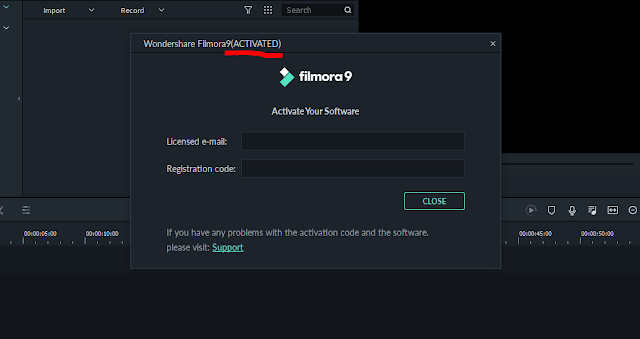

0 Comments:
Post a Comment
Subscribe to Post Comments [Atom]
<< Home