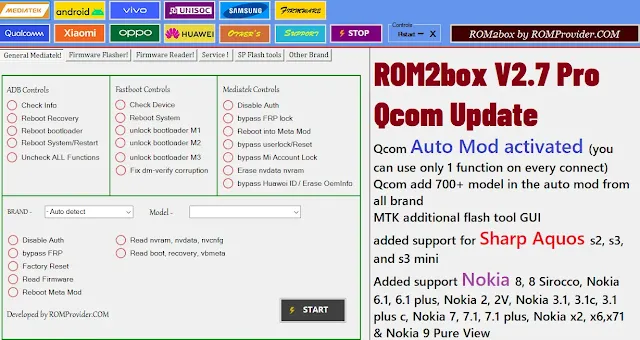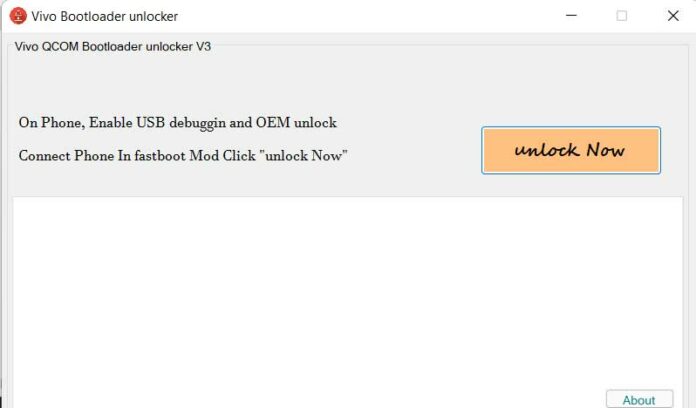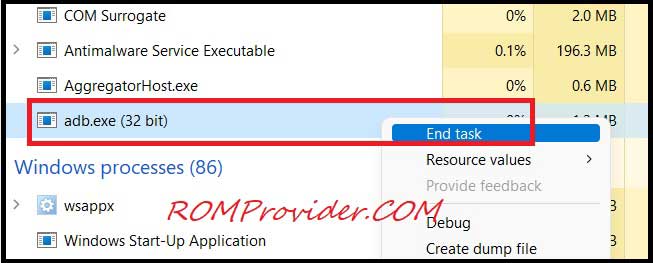ROM2box V2.7 Pro Qcom Auto Mode Activate:
ROM2Box V2.7 is a Free GSM Tool by ROMProvider, in this Update Qcom Auto Mode Activate. The tool Support Multi brands like Oppo, Vivo, Xiaomi, Huawei, and Realme. it's a Free tool For MTK QCOM, & SPD Devices.
It's a Free Tool No Need to Login, and any Account.
ROM2box V2.7 Pro Free Version:
MediaTek Features:
Auth Bypass
FRP bypass
full flash
Read Full Firmware & Partitions
Unlock/Relock bootloader
Repair IMEI
QCOM Features:
Read Firmware
Flash firmware
Bypass FRP
Bypassed Mi account
Repair IMEI
Spreadtrum Features:
Flash
FRP.
ROM2box V2.7 Pro:
Supported Devices:
Oppo
Vivo
Samsung
Huawei
Motorola
Lenovo
Nokia.
ROM2box V2.7 Pro Qcom Auto Mode Activate:
Changes in V2.7:
- Qcom auto Mod activated (you can use only 1 function on every connect)
- Qcom add 700 + model in the auto mod from all brand
- MTK additional Update flash Yool GUI
- added support for sharp Aquos s2, s3, and s3 mini
- added support Nokia 8, 8 Sirocco, Nokia 6.1, 6.1 plus, Nokia 2, 2V, Nokia 3.1, 3.1c, 3.1 plus c, Nokia 7, 7.1, 7.1 plus, Nokia x2, x6,x71 & Nokia 9 Pure View
ROM2box V2.7 Pro QUALCOMM Update:
Read MTK Firmware:
Read MediaTek Firmware with two methods, 1st Flash .bin, 2nd other Partitions
WWR MTK tool Requires to Extract Flash .bin or DUMP Partition Instead.
Read QUALCOMM Firmware:
EMMC DL Single Method, FH - Loader Not Included.
Go to QCOM / Firmware Reader section Select Firehose, Select USB COM, and Click Read.
Note:
If any error like a firehose, Sahara, or wrong file selection may cause Immediate CMD close
Credit:
compile & GUI by ROMProvider.COM (Source available on Git)
#ROM2box V2.7 Latest Version Free Download,
#ROM2box V2.7 Premium Version Free,
#ROM2box crack Free Download,
#ROM2box V2 Pro Latest Free.
Download: